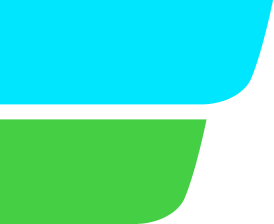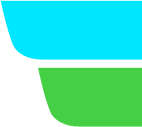-
- What is Pay724?
- Pay724 is a fully online service, which enables instant mobile top-up to any prepaid mobile phone, worldwide. It is as simple as fast and secure. Our customers only select the operator and amount and we will take care to deliver the top-up in seconds. Pay724 is a perfect way to take care of your loved once at home. Use pay724 to send them your love and care regardless thousands of miles distance that might hold you apart.
-
- How much does it cost to send a top-up with Pay724?
- Our specialists are at your disposal to help you with any questions you might encounter using our web site. In order to find the needed answer, please check our FAQ page or send us a message using our contact form.
-
- How can I open an account in the online payment system?
- The first step to take in order to open an account in our system is to register on our web site. Once you filled in our registration form, the system sends an account activation link to your email address. Activate your account and start enjoying the service. We don’t recommend asking third parties to register you on the website. Disclosing your confidential information to third parties will make your account vulnerable.
-
- If I entered a wrong number for top-up in the electronic system, will you reimburse me the money?
- We don’t reimburse funds that were sent to a wrong account. If you completed a payment operation using a wrong number, we cannot reimburse you the money. In such cases it will be necessary to contact directly the user whose number you topped-up.
-
- My user account was blocked. What should I do?
- The system blocks automatically the user account after 3 unsuccessful login attempts. In order to unblock it, please contact our support service using our contact form.
-
- I forgot the password. What should I do?
- Click the option "Forgot password?" located on the login page. The system will send a one-time new password to your email. Please use it to reset your password.
-
- How can I top-up my mobile account on your website?
- To top-up an account using our platform you need a user account. The mobile account you want to top-up should belong to one of the countries that we serve. There are 5 steps to take in order to complete a top-up: select the country, enter the phone number, choose the amount, enter the payment source details and confirm the entered data. In case you encounter any difficulties, please let us know using our contact form.
-
- Can I top up someone’s mobile account?
- Topping-up someone else’s mobile account is as easy as topping-up your own account. The only difference is that you enter the phone number of the receiver instead of yours. The service also offers you the option to send an SMS along with the top-up, this way helping you to identify easier the operation in your payments history.
-
- How can I see all my top-ups?
- You can see the history and status of your top-ups using the menu «Payments History».
-
- How can I pay?
- The payment method available at the moment is payment by crypto and QIWI. In order to complete a payment you will need a valid Crypto or QIWI wallet.
-
- I topped-up an account online, but I didn’t receive the money on my account yet.
- First of all, make sure you entered correctly the payment details (country, corresponding mobile number, bank details). The delay may be on the operator’s side. If your information is correct and the status of your top-up shows that it was successfully processed, but after 3 hours you still didn’t receive the funds on your account, please contact our support team using our contact form.
-
- Can I top- up someone else’s mobile account?
- Topping-up someone else’s mobile account is as easy as topping-up your own account. The only difference is that you enter the phone number of the receiver instead of yours. The service also offers you the option to send an SMS along with the top-up
General
Account
Transactions
Our Support